Game
Jeopardy is a well known game popularized on TV. It looks likes this:

Rules are easy. The host reads a question and then players try to answer it to gain it’s value in points.
If your answer is not correct, you will lose question value in points.
When all questions are done, whoever has the most points wins.
You basically need 3 things to play it with your friends. They are:
- Questions to play.
- Host to read questions and keep scores.
- System to determine who was first to come up with the answer.
While the first two things are easily solvable, the third one can be tricky.
The conventional way of playing Jeopardy at parties includes clapping as an indicator of readiness to answer.
It works reasonably well unless the question is too easy and two players want to answer it almost simultaneously.
Button System
I propose the solution to this problem that uses computer mice as buttons and online app for answer order management.
Hardware
To play with 3 players, get 3 USB mice, plug them into a single host’s laptop (Use USB hub, if you run short on USB ports) and hand out mice to players.
You need to agree with players, that one player would press only one mouse key (left, middle or right) if they want to signal.
And that’s it for the hardware part!
Software
To play the game, open the jeopardy-button app in the browser on the host’s computer and enter the names of players.
Press the ‘space’, and you are ready to play!

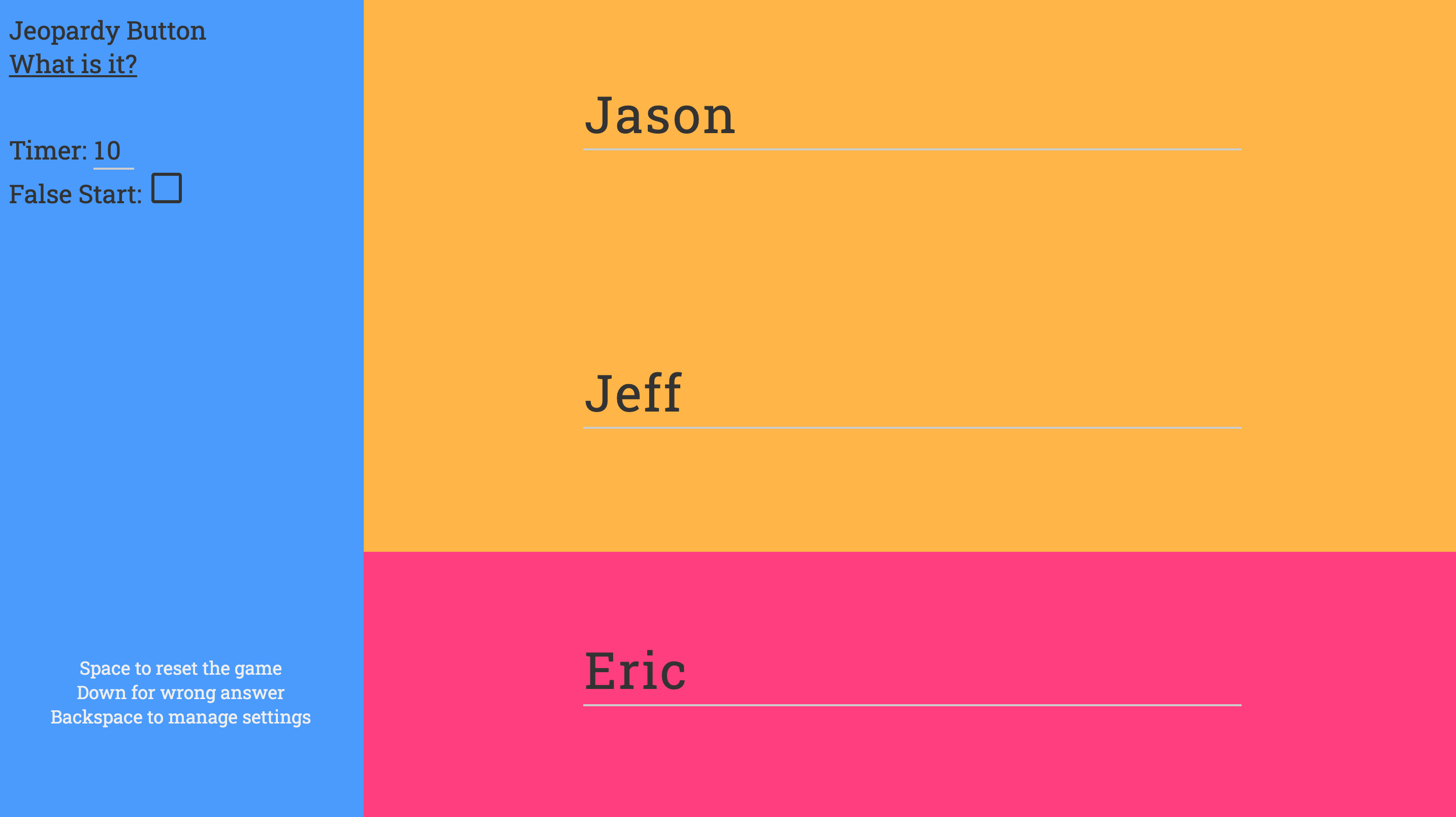
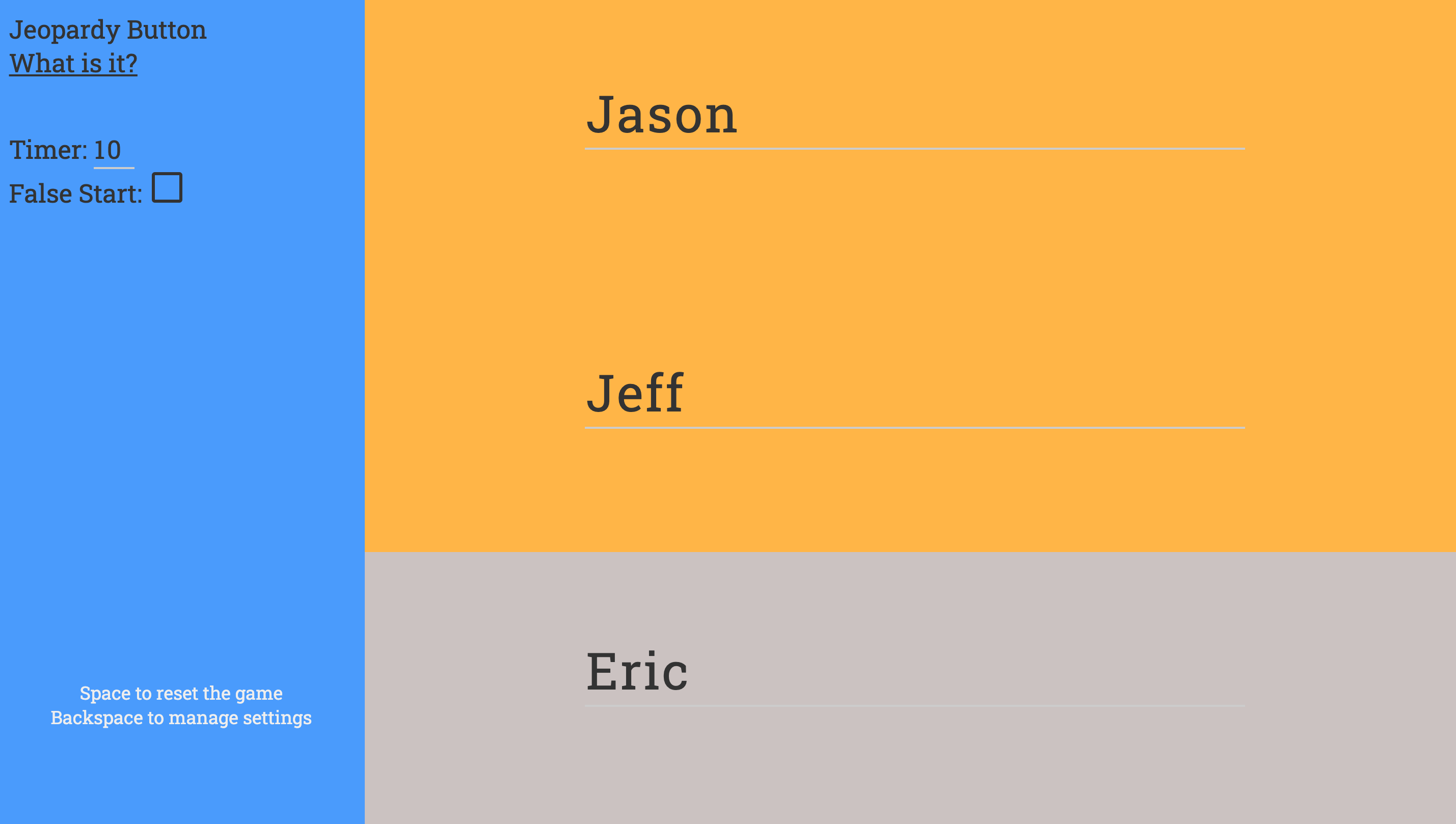
When a player presses the button, his name would light up in red. If the answer was correct, you can reset the game by pressing ‘space’ again. If the answer was wrong, press ‘down’ and the other two players would have a chance to answer the same question.
If no second/third answer would be given within the number of seconds specified in the ‘timer’ window, the game would be automatically reset, and the question should be discarded. You can optionally trigger timer before the first answer to speed up the process.
False Start play mode
There is another play mode, that punishes players for pressing the button before the question is read through the end. Check the ‘False Start’ field to enable it. It this mode you will need to start the timer before the first player can answer. If someone presses the button earlier, they are excluded from the current round. The sound would help players identify when the round has started and compete to be the first to answer.
Press ‘backspace’ at any time to stop the game mode and gain control over your mouse again.
Tech
Jeopardy Button is implemented with React framework. It also uses:
- mousetrap for keyboard bindings manipulation.
- gh-pages for hosting.
- react-sound for sounds.